TeraStation™ Essentials Series - Rackmount

Business-Class Streamlined Storage Solution - Hard Drives Included
Buffalo's TeraStation Essentials is a streamlined edition of our acclaimed TeraStation 3020 NAS that provides an economical data storage solution with standard grade hard drives included. Perfect for budget-conscious consumers in small-scale environments, TeraStation Essentials offers the same signature Buffalo security features along with robust backup options to easily safeguard your files. Leverage the native 2.5GbE slot for fast file transfers, while RAID utility and cloud service integration allow you to optimize data storage and backup operations. Rail kit included at no charge.
TeraStation Essentials is ideal for users with limited budgets looking to evolve their data storage and protection solution at the perfect entry-level price point. For professional users that require targeted business features, please refer to our product comparison chart with the fully-featured TeraStation 3020.
Click here to contact a Buffalo specialist
Click to check price Click to contact sales TeraStation_Essentials_Network_Storage_Datasheet_v2_(1)
Overview
Highlights
-
ECONOMY NETWORK STORAGE EXPERIENCE – Streamlined network storage at a entry-level cost that optimizes your file storage and backup for an environment of 10–30 concurrent users.
-
PURPOSE-BUILT FOR DATA SECURITY – Secure NAS with 256-bit drive encryption, a closed system, and flexible backup features to keep your data safe.
-
FAST DATA TRANSFERS – Native 2.5GbE port for high speed file transfers with no cable upgrade needed.
-
RELIABLE AND EASY-TO-USE – Pre-tested, standard-grade hard drives included and RAID pre-configured for hassle-free, out-of-the-box protection, and can be changed to other RAID modes to best suit your needs.
-
CLOUD INTEGRATION – Sync with Dropbox, Amazon S3, and Microsoft™ Azure and OneDrive to create a hybrid cloud for extra data security, cost savings, and versatile data backup.
-
MADE IN JAPAN – Quality select hardware and fully TAA compliant.
-
PEACE OF MIND INCLUDED – 3-year warranty that includes hard drive coverage; Buffalo data recovery service; 24/7, award-winning US-based support..
Cloud Integration for Flexible Storage and Backup
You can use TeraStation Essentials as a private cloud to easily back up data on the network, or integrate cloud services to the NAS storage to establish a hybrid cloud. The NAS server supports popular cloud services such as Amazon S3, Dropbox, or Microsoft Azure/OneDrive that you already use.
Reap the full benefits of cloud by retaining greater control over storage capacity and scalability to store data as you see fit. You can also keep non-essential workloads and data in the cloud while storing sensitive or essential data in your local TeraStation NAS server for an extra layer of security.

Made-in-Japan NAS Backed by 3-Year Warranty and Industry’s #1 Support
The TeraStation Essentials NAS is designed for reliable and stable 24/7 operation. The NAS is made in Japan and is TAA compliant. Built with select hardware parts, TeraStation Essentials is a reliable, cost-effective data storage and backup solution.
Buffalo provides Peace of Mind with the industry's #1 support. Our award-winning, North America-based technical support is available 24/7. If problems arise, just give us a call and we will work tirelessly to resolve your issue. TeraStation Essentials is also backed with a free 3-year warranty.

NAS Purpose Built for Data Security

The TeraStation Essentials Network Attached Storage runs on a closed system, with not even the system administrator having root rights. Most competitors’ devices allow third party apps to be installed via an app store, which is a possible vector for malware and other cyberthreats. The closed system on the TeraStation NAS bypasses third party apps and the potential vulnerabilities from them to keep the NAS server safe.
The TeraStation Essentials NAS also provides 256-bit AES encryption for the drives, preventing them from being read on another device if they are removed. The NAS storage also offers encrypted file transfers so you can access and share data securely, boot authentication that prevents a lost or stolen TeraStation from booting, and a Kensington lock slot for physical security to further protect your data. Buffalo also offers an optional Anti-Virus Protection license as a security option to further protect your data from multiple cyberthreats.
Enhanced Login Security

TeraStation Essentials utilizes two-factor authentication (2FA) to add a key layer of login security to ensure that only authorized users can access the NAS. When enabled, users logging in to the TeraStation will also need to enter a verification code along with their username and password.
This extra layer of protection helps secure data on your NAS against hackers and ransomware. 2FA can significantly improve data security for your NAS, as it ensures that your login information cannot be easily compromised by threat actors, especially if you are logging in remotely.
(Download and install the latest firmware version to access this feature.)
Faster Data Transfer Speeds with Native 2.5GbE
Multi-gigabit Ethernet can increase network performance to enable faster data transfer speeds. The native 2.5GbE port on the TeraStation Essentials NAS is perfect for those who are not ready to commit to the deep end of 10GbE NAS storage. By using the same Cat5e cables that are already widely installed around the office, you can enjoy notably faster network speeds around the multi-user network environment at much lower costs.
Out-of-the-Box Simplicity and Usability
The TeraStation Essentials NAS is a secure, straightforward data storage and backup solution designed to keep operation simple but effective.
With pre-tested hard drives included and RAID pre-configured, you get out-of-the-box reliability and data protection to save you time. Active Directory support and advanced NTFS permissions let you control file permissions at the subfolder level, and you can set up folders and user access as you see fit to easily store, back up, and manage your data on the NAS storage.
Specifications
Models
| Model Name | TeraStation Essentials |
| Part Numbers |
TS3420R0804S |
| Configuration | Rackmount |
|
Country of Origin |
Japan |
Internal Hard Drives
| Number of Drives | 4 |
| Capacity Range | 8, 16, 24, 32 TB |
| Drive Interface | SATA 6 Gbps |
| Supported RAID | 0/1/5/6/10/JBOD |
| Hot Spares | Yes, with hot swapping supported |
USB Interface
| Standards Compliance | USB 3.0 |
| Connector Type | A type |
| Number of Ports | 3x USB 3.0 |
Performance
| CPU | Annapurna Labs® Alpine Processor AL214 (1.4 GHz Quad-Core) |
| Memory | 1 GB DDR3 |
Environmental & Power
| Power Consumption |
Max 100W Data Transfer 59W Idling 52W |
| Power Supply | Internal AC 100-240V Universal 50/60Hz |
| Operating Temperature | 32˚ - 104˚F (0˚ - 40˚C) |
| Operating Humidity | 10 - 85% non-condensing |
Shipping
| Unit Dimensions (L x W x H) | 16.9 x 16.9 x 1.7 in |
| Unit Weight | 17 lbs |
| Package Dimensions (L x W x H) | 23.0 x 21.1 x 7.9 in |
| Package Weight | 27 lbs |
LAN Interface
| Standards Compliance | IEEE802.3bz (2.5GBASE-T), IEEE802.3ab (1000BASE-T), IEEE802.3u (100BASE-TX), IEEE802.3 (10BASE-T) |
| Number of Ports | 1 (2.5GBASE-T), 1 (1000BASE-T) |
| Data Transfer Rates | 2.5Gbps/1000 Mbps/100 Mbps/10 Mbps |
| Supported Protocols | TCP/IP |
| Network File Services | CIFS/SMB, AFP, FTP/FTPS/SFTP, NFS |
| Connector Type | RJ-45 |
Product Features
| Email Notifications | Yes |
| Port Trunking | Yes |
| Rapid RAID Change | Yes |
| Replication | Yes |
| Failover | N/A |
| UPS | Yes (USB/Network) |
| Active Directory Support | Yes |
| 3rd Party Cloud Service Integration | Yes |
| Boot Authentification | Yes |
| SNMP | Yes |
| DLNA | N/A |
| Settings Migration from Old TeraStations | Yes |
| Remote Monitoring Services | Yes |
| iSCSI | N/A |
Client OS Support
|
Windows® 11 (32-bit/64-bit), Windows® 10, Windows® 8.1 (32-bit/64-bit) Windows Server® 2019, Windows Server® 2016, Windows Server® 2012R2, Windows Server® 2012 Mac® OS® X 10.13 or later |
Accessories
| Remote Management Service | Available for Free |
| Anti-Virus | Trend Micro NAS Security Subscription |
| Compatible Hard Drives | OP-HD-2Y Series (OP-HD2.0-2Y, OP-HD4.0-2Y, OP-HD6.0-2Y, OP-HD8.0-2Y) |
| Optional Warranty Service | - |
Box Contents
| TeraStation, Quick Setup Guide, 5e Ethernet Cable, and Warranty Statement | |
| Additional | For compliance documents such as RoHS Declaration, Certificate of Volatility, Certificate of Conformance, or others please contact sales@buffaloamericas.com. |
Resources
|
Network Attached Storage for Business Chart |
|
|
TeraStation to Amazon S3 Cloud Integration |
|
|
Perfect use for TeraStation 3010 series |
|
|
Value of Hard Drives Included |
|
|
Compatible UPS |
Downloads
Firmware
| File Size | Post Date | Version | OS Support | Notes | ||
| Download | 2024-03-28 | 5.82 | Windows | Firmware updater for TS3010, TS3020, and TS5010 series TeraStations. SHA-256 Hash: 3379DE99B0EBBCFD8721A3FAEEA260F8ADBB1BCEE82D04BE29C4EC355E9B3BD3 NOTE: If the firmware version at the time of update is Ver.5.80 or earlier, a message regarding iSCSI volumes may be displayed when updating. - If it is connected to an iSCSI volume, disconnect it using the iSCSI initiator before updating the firmware. - If the model is not connected to an iSCSI volume or does not support the iSCSI function, please continue updating. | ||
| Download | 2024-03-28 | 5.82 | Mac | Firmware updater for TS3010, TS3020, and TS5010 series TeraStations. SHA-256 Hash: 93F3F1CF4912B987A53770534B26EC21D4A5B92C067C2C41ADAEE16C1C2847E7 NOTE: If the firmware version at the time of update is Ver.5.80 or earlier, a message regarding iSCSI volumes may be displayed when updating. - If it is connected to an iSCSI volume, disconnect it using the iSCSI initiator before updating the firmware. - If the model is not connected to an iSCSI volume or does not support the iSCSI function, please continue updating. |
Documentation
| File Size | Post Date | Version | OS Support | Notes | ||
| View Site | 2022-03-31 | For certificates and compliancy lists including volatility and RoHS, please email us at sales@buffaloamericas.com. | ||||
| View Site | 2020-11-19 | Manuals and Quick Setup Guide for TeraStation 3020 series | ||||
| Download | 2024-03-28 | 5.82 | Windows | Readme for firmware updater for TS3010, TS3020, and TS5010 series TeraStations. | ||
| Download | 2024-03-28 | 5.82 | Mac | Readme for firmware update for TS3010, TS3020, and TS5010 series TeraStations. | ||
| Download | 2023-12-19 | 3.1.0 | Windows | Readme for NAS Navigator for Windows | ||
| Download | 2019-07-18 | 2.99 | Windows | Lisez-moi pour NAS Navigator pour Windows (français) | ||
| Download | 2019-07-18 | 2.99 | Mac | Readme for NAS Navigator for Mac NOTE: For users running MacOS 10.13 or later, download and install the latest version of NAS Navigator2 from Mac App Store. | ||
| Download | 2019-07-18 | 2.99 | Mac | Lisez-moi pour NAS Navigator pour Mac (français) REMARQUE: pour les utilisateurs d'ordinateurs sous MacOS 10.13 ou ultérieur, téléchargez et installez la dernière version de NAS Navigator2 à partir du Mac App Store. | ||
| Download | 2019-03-06 | UPS compatibility list for TeraStation x10 and WSS series |
Utilities
| File Size | Post Date | Version | OS Support | Notes | ||
| Download | 2024-03-13 | 3.1.1 | Windows | NAS Navigator for Windows - Self extracting installer. SHA256 hash D0EB01F1BCE5155A2BB62CE0EDE3133E80E07463555B655038CFC26E07BC7731 | ||
| Download | 2019-07-18 | 2.99 | Mac | NAS Navigator for Mac NOTE: For users running MacOS 10.13 or later, download and install the latest version of NAS Navigator2 from Mac App Store. SHA256 Hash: A234CBCBF1B185F8594848A809C629E8A3B67683B86D4A591E2A2E106D38CADA | ||
| Download | 2021-12-13 | 202003090000z.1201 | Private MIB definition file for TS3000, TS5000, TS7000 (TS-2RZ), TS3010, TS3020, and TS5010 series TeraStations and 700 Series LinkStation | |||
| View Site | 2017-01-04 | Link to registration page for all Buffalo products including switches and extended warranties. Also includes setting to provide license information for Novastor NovaBackup software if eligible. | ||||
| View Site | 2018-06-01 | Windows | Download page for the Buffalo Network QuickView software. |















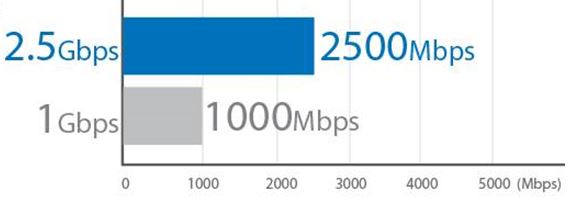

 Where To Buy
Where To Buy


